SmartPy - First Steps
A first glance
Using a popular programming language, such as Python, to write smart contracts is an immense advantage for first-time smart contract programming. Most smart contracts are written in protocol- or smart contract-specific languages.
With SmartPy you can dive into smart contract writing without the necessity to learn a smart contract-specific language before getting your hands on any smart contract development. So, it makes life much easier.
SmartPy offers different tools:
- Analytics: Elements of the UI in SmartPy.io to analyse smart contracts and their properties;
- SmartML: A virtual machine written in OCaml;
- Compiler: Used to translate contracts from SmartML to Michelson;
- Python library: Facilitates the use of SmartML definitions.
We will address the different tools throughout this section.
We will mainly deal with the Python library of SmartPy.
The SmartPy library is used to access SmartML definitions; We can get a SmartML piece from a SmartPy piece. SmartPy offers a compiler to translate SmartML to Michelson.
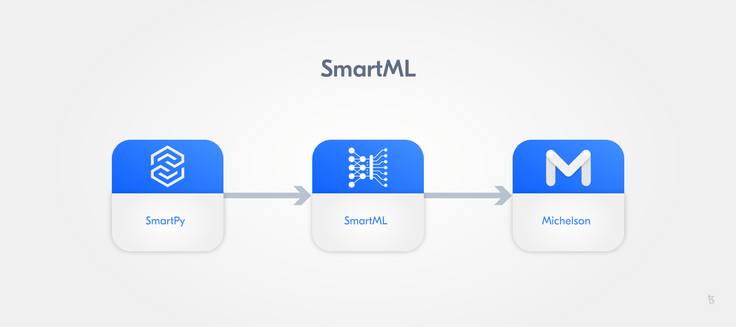
SmartPy editor
We can work with an online editor that gives us an integrated development environment.
You can access the online editor by going to: https://smartpy.io

where you can go to the IDE, or access information regarding the SmartPy CLI, articles and guides, blog posts, etc.
Or go directly to the IDE at https://smartpy.io/ide.

In the IDE, you can find a number of helpful tabs in the upper left corner.

Templates helps you load one of the available templates.
A very nice feature is Share because you can share your embedded code with a link or with IPFS:
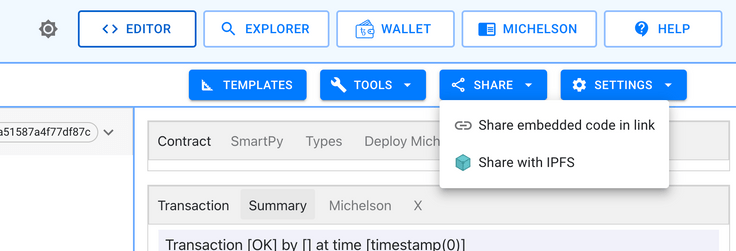
You can find tabs to redirect you to the SmartPy Contract Explorer, SmartPy Wallet, and the editor for Michelson.

The SmartPy Explorer, a very helpful tool, looks like this (we will use it soon):
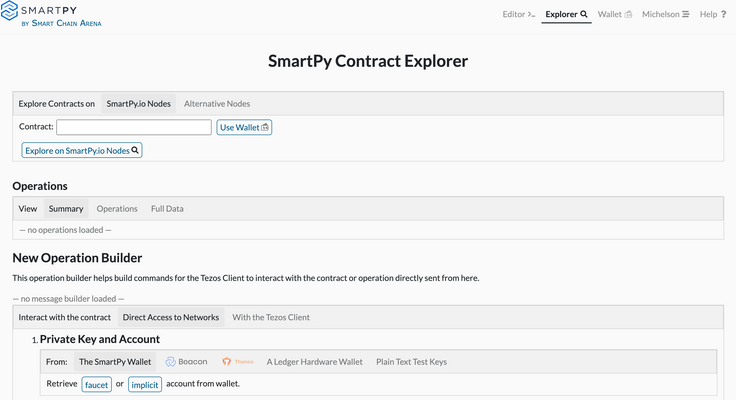
Let us begin with a simple program to gather some experience with this editor:
import smartpy as sp
@sp.add_test(name = "First test")
def test():
scenario = sp.test_scenario()
scenario.p("First Output")We use a decorator to add a test. This type of tests can be conducted with the online editor.

In the standard view, we can display HTML on the right-side half:
import smartpy as sp
@sp.add_test(name = "First test")
def test():
scenario = sp.test_scenario()
scenario.p("<h1>First Output</h1>")SmartPy has also other methods to help with documentation:
scenario.h1("a title")
scenario.h2("a subtitle")
scenario.h3(..)
scenario.h4(..)
scenario.p("Some text")We can create as many test outputs as we want:
import smartpy as sp
@sp.add_test(name = "First_test")
def test():
scenario = sp.test_scenario()
scenario.p("First Output")
@sp.add_test(name = "Second_test")
def test():
scenario = sp.test_scenario()
scenario.p("Second Output")You can switch between the tests using the Tests option in the menu bar.

Repeater contract
Let us again start with a repeater contract.
A repeater contract waits for input and then gives it back as output without editing. Remember, each contract takes as input one pair of a parameter and storage structure, and then returns as output one pair consisting of an operation list and another storage structure.
So, we will save the input parameter simply in the storage:
# Import SmartPy
import smartpy as sp
# Define Smartcontract
class Repeater(sp.Contract):
def __init__(self):
# Define a value with initial integer 0
self.init(storage=0)
# Define Entrypoint
@sp.entry_point
def repeat(self, params):
self.data.storage= params
@sp.add_test(name = "First_test")
def test():
first_contract= Repeater()
scenario = sp.test_scenario()
scenario.register(first_contract, show = True)
scenario+= first_contract.repeat(2)We want to take a closer look at this script.
As you can see, with
import smartpy as spWe can import SmartPy like a common Python module.
class Repeater(sp.Contract):
def __init__(self):
# Define a value with initial integer 0
self.init(storage=0)Please don't let you get confused at this point. We consciously choose the name storage for the number that we save. Later on, you can see that we can produce considerably more complicated data structures. SmartPy itself offers us self.data, which corresponds to the storage in Michelson. Our class Repeater inherits the class sp.Contract.
# Define Entrypoint
@sp.entry_point
def repeat(self, params):
self.data.storage= paramsHere you can notice that we save the input directly in self.data.storage. We also define a so-called entrypoint. Previous self.init will iterate on the defined entrypoints to build the smart contract.
Afterward, we program the test and the output:
@sp.add_test(name = "First_test")
def test():
first_contract= Repeater()
scenario = sp.test_scenario()
scenario.register(first_contract, show = True)
scenario+= first_contract.repeat(2)This part almost looks like a normal Python program. This is the strength of SmartPy: We can use Python for metaprogramming.
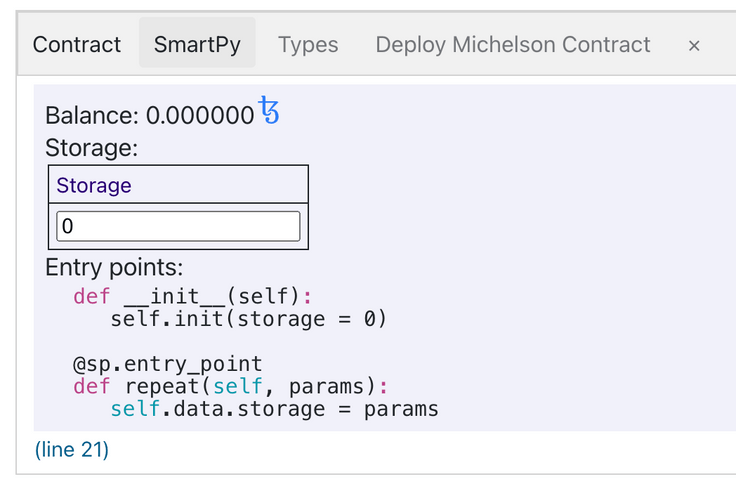
We use register(first_contract, show = True) to produce the first output. For this reason, we have access among others to the Michelson code.
Have a look at the Michelson code and the test transaction:

There you see our repeater contract, which we already coded and tested in Michelson. Michelson does not have variable names, hence the compiler comments with the help of our source code.
Before you continue, try to change the repeater contract so that a string is given as input.
Take a look at the Michelson code: What changed? Examine the TYPES tab of the output.
Multiple parameters
How do we manage multiple inputs?
Let us extend our repeater, and code an adder:
import smartpy as sp
# Define Smartcontract
class Adder(sp.Contract):
def __init__(self):
# Define storage with initial integer 0
self.init(storage=0)
# Define Entrypoint
@sp.entry_point
def add(self, params):
self.data.storage= params.first + params.second
@sp.add_test(name = "First_test")
def test():
adder_contract= Adder()
scenario = sp.test_scenario()
scenario+=adder_contract
scenario+= adder_contract.add(first=2, second=3)You see that you can use multiple inputs:
adder_contract.add(first=2, second=3)And access these like:
self.data.storage= params.first + params.second